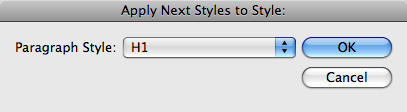We’ve just released a new version of Formatting Tools. Besides containing some code optimization which we’ve been adding to all our plug-ins, we’ve added a new function to Formatting Tools as well.
This brings the number of functions included in Formatting Tools up to five. If there’s another function you feel should really be included in Formatting Tools, be sure to let us know!
The new function we’ve included is “Apply Next Styles”.
InDesign has the ability to define “next styles” to paragraph styles. “Next Styles” are paragraph styles which should be applied after the defined one. This is great when typing or pasting in text. You can set up a whole series of styles which can each be applied in turn.
When you have text which is already placed, it’s a bit trickier to get “next styles” to be applied, but that can be done as well. You need to select a span of text and right click on the paragraph style in the paragraph style panel. this brings up this context menu:
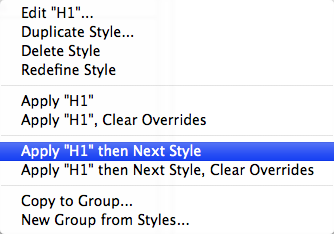
"Apply then Next" context menu
After selecting Apply [style] then Next Style, the entire “next style chain” will be applied to the selected text.
A problem becomes apparent however, when you have a style scattered around your document which should have a series of styles following it, but it can not be looped in a structured loop (for example, if you have a series of headings and then a non-determined number of body text paragraphs). That’s why we created the “Apply Next Styles” function. It searches the document for every instance of the style you select and then applies all the “next styles” in turn.