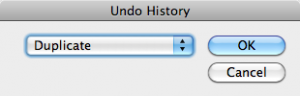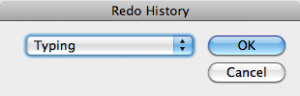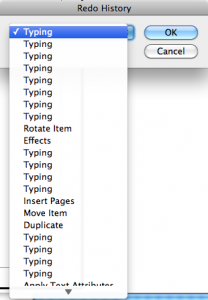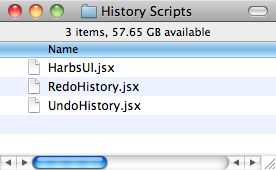One of the tedious tasks in quality book layout is ensuring that small caps are applied instead of all caps. Style Utilities has an advanced function for solving this issue, but we offer here a simpler script which might help for certain cases.
Why not use GREP styles?
A GREP style to apply small caps can help in some cases (and you can read more about this approach on InDesign Secrets), but there’s a number of problems with that approach. The biggest problem, is it does not work for fonts which don’t have true OpenType small caps. Of course, it’s only a solution for users of InDesign CS3 or later, and too many GREP styles also adversely affect performance.
This script searches your document for all caps text and converts it to lowercase and applies small caps to the text. Additionally it creates a character style which you can adjust to fine-tune the results.
Download the script from here.