Column Flow is included in the World Publisher Suite Pro . Find out more
What is a Column Flow?
Creating headers or footers which span multiple columns is a very difficult task in InDesign. This is because all column settings are set by the text frame. Creating different column settings requires creating a new text frame each time that the number of columns change. The text frames must then be manually positioned.
Column Flow attempts to simplify this process by allowing the setting the number of columns within paragraph styles. Each style applied in the story must have the number of columns defined.
Once properly set up, Column Flow will flow the text and add / remove text frames as necessary to properly flow the text. It can flow text one page at a time. It can flow an entire story. It can even flow an entire document composed of many stories.
To further insure proper positioning of the text frames, text blocks can be automatically aligned to the baseline grid, and specific paragraph styles can be defined as headers. (So they will always appear above the following text block.)
Why use Column Flow instead of the Span Column feature in CS5?
When we first learned about the Span Columns feature of CS5, we had some real doubts about updating Column Flow for CS5 compatibility. Span Columns is the feature that people have been asking for years, and we developed Column Flow to fill that need. Now with Span Columns, Column Flow is no longer needed. Or so we thought…
After studying Span Columns however, we came to a very different conclusion. In our opinion, the Span (and Split) Columns feature is perfect for newspaper and advertisement layout. For long-document layout however, we believe it falls short of being the needed solution. Here’s why:
- Span Columns works dynamically. This is great, you say. Right? Well for short articles, yes it is. But for long stories? Not so much. Very long stories can have quite a few column breaks along the way. Even with the incredible job the engineers at Adobe did to optimize the code of breaking the columns, it can be very processor intensive, and editing text at the beginning of a long story can quickly become a very tedious job! Additionally, dynamically created column spanners can be very difficult to adjust. To change the spacing on specific pages would require paragraph-style overrides (if it can be done), which makes the file error prone.
- Span and Split Columns gives very little control over keeps options, and very often keeps are completely ignored to prevent columns from having no text. This can make flowing text correctly extremely difficult!
- Trying to use Span Columns to create a section of text which will always stay together (i.e. keep all paragraphs together) is virtually impossible. InDesign does not have the ability to leave a text column empty. To force a whole section of text to the next page would require manually resizing the text frame — which defeats the whole point of Span/Split Columns.
- There’s no way to ensure that a section of text starts on the baseline grid. You need to set the paragraph style to Align to Grid. This is not a solution which will work for headings which must be aligned to grid only at the top of a column.
- There’s no column-balancing functionality included in Span/Split Columns. If it balances, good. If not? Try to balance it yourself.
- Span Columns only helps within a single story. There’s no way to do cross-story spanning.
- Span Columns does not supply a solution for boxed sections of text.
- Because Span Columns uses one text frame for all the text, transparency settings cannot be applied to headings.
Column Flow addresses all these issues:
- Column Flow does not work dynamically, and we believe that for long documents this apparent disadvantage is really a plus!
- Column Flow gives very precise control over keeps with three different levels of strictness to give you your preferred balance between type-fitting and adherence to keeps rules.
- Column Flow gives an option to keep specific numbers of columns together as a unit, so it will not break across pages.
- Column Flow gives precise control over whether text sections are snapped to the baseline grid. This ensures proper alignment of heading text which is normally not baseline aligned.
- While Column Flow will not balance columns in every situation, Column Flow does performs more column balancing than Span Columns. It can even make pages one line long or short if necessary to balance the columns.
- Column Flow can create spanned headings even across different stories when the Story Tools plugin is used to set up Story Strings.
- Column Flow allows for boxed sections to be created with a border or background.
- Because Column Flow creates a separate text frame for each section, transparency effects can be applied automatically to headings specifically.
Additionally:
- When Column Flow is used in conjunction with AutoFlow Pro, master pages can be automatically applied.

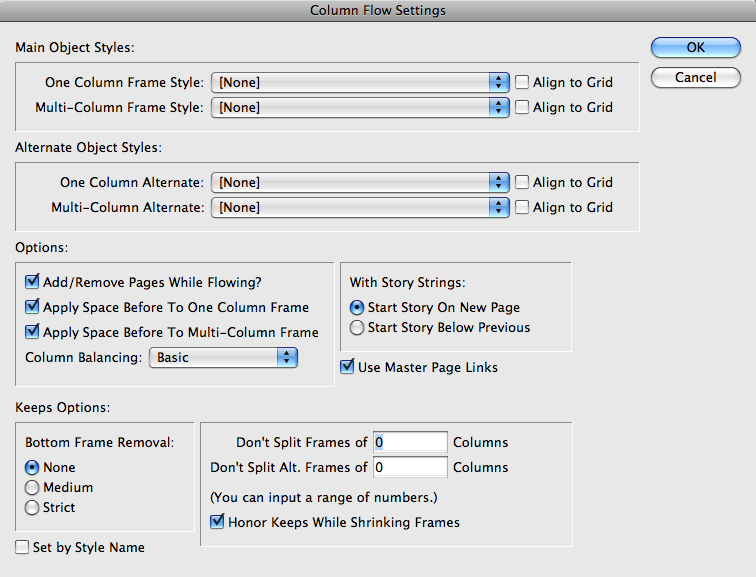
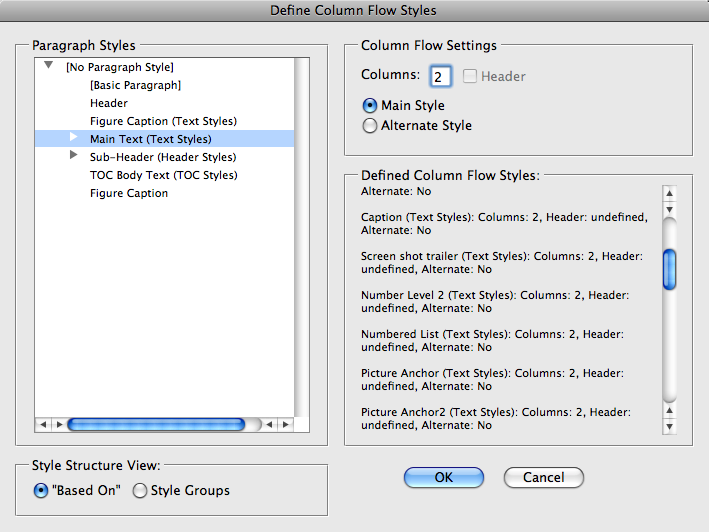

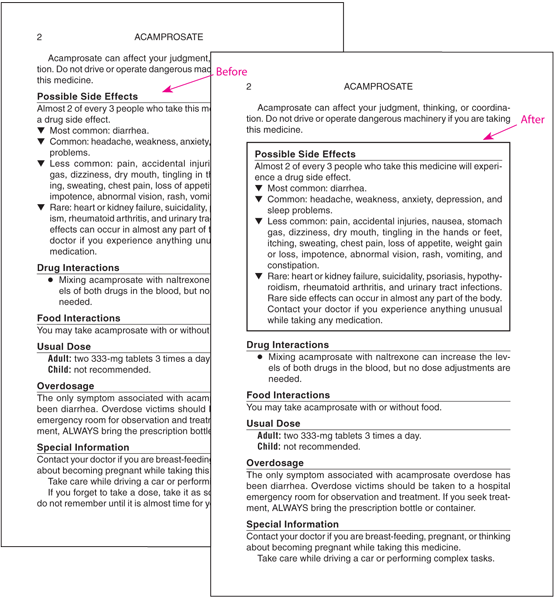

do u have any script for colum flow with footnotes?
Unfortunately, no.