What Is Proper VJ?
Vertical Justification, (VJ) aligns the top and bottom of text with the top and bottom of its containing text frame, and distributing the lines of text in between. This is similar to “full justification” in lines of text—which aligns the beginning and ends of lines with the left and right margins.
InDesign has an option to automatically vertically justify text. However, for professional typesetting, the built in VJ is essentially useless for the following reasons:
InDesign distributes all the space evenly.
InDesign will add space not only between paragraphs, but also to the leading of lines within a paragraph. There is an option to set the paragraph spacing limit for vertical justification, which will cause all space, up to the selected number, to be added between paragraphs. However, once that number is reached, or if there is only one paragraph, InDesign will revert to adding the space to the leading. This type of variable spacing within paragraph text is generally considered bad typesetting.
Proper VJ on the other hand will never add space to leading, only to the space-before settings of a paragraph.
Proper VJ can be used in conjunction with InDesign’s built in VJ. If there is any space to add once Proper VJ finishes, (i.e. if there is no space-before set, or if the space required exceeds the vertical threshold) that space will be added by the built-in VJ.
When InDesign adds space for vertical justification, it simply takes the space it needs to distribute, and divides it by the number of lines. It does not take into account whether it is actually appropriate to add the space. For example: very often a header will have space-before applied. The paragraphs which follow the header very often don’t. When adding space between lines, it is appropriate to add that space to the header and not to the body text. Adding space to the body text—even between paragraphs can disturb the unified look of the layout. A better solution is to add the space only to paragraphs in which the space is appropriate. Such a paragraph will generally have space-before applied. For this reason Proper VJ uses the space-before setting of the paragraph as the basis for adding space.
Another shortcoming to using this approach is that even if it is appropriate to add space to the paragraph, not all paragraphs should receive the same amount of space. For example: while both a header and sub-header might have a space-before setting, the space-before set to the header will almost always be larger than the space-before set to the sub-header. When adding space to vertically justify text, the proportions of the spacing can change. Proper VJ solves this issue by adding the space proportionally. The space is always increased by a number proportional to the space-before settings.
InDesign will only vertically justify rectangular text areas.
InDesign has a limitation built into the VJ that any text frame whose text area is not rectangular will have VJ disabled. This is for a very good reason. Many non-rectangular text frames are simply impossible to vertically justify. To try to ensure success can very easily throw the program into an endless loop! So, rather than provide an incomplete solution, Adobe made the decision to disable VJ on these frames.
We are of a different mindset. We believe a partial solution is better than no solution at all! We therefore allow vertical justification in all frames regardless of shape. Please take care however, when using Proper VJ on non-rectangular text frames and text frames which are affected by a text wrap. The results can sometimes be undesirable.
Shown Below is a screen shot of a spread with Proper VJ applied. Please note the different, but proportionally consistent spacing on each page.
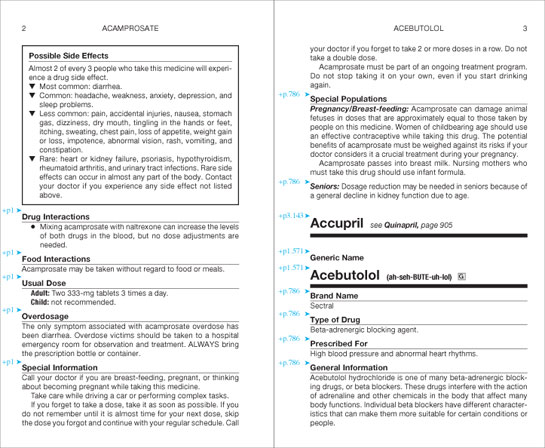
Proper VJ can adjust the space-before settings to control text fitting. The adjustments keep the existing proportions. Here’s a screen shot showing the effects of reducing space-before proportionally:
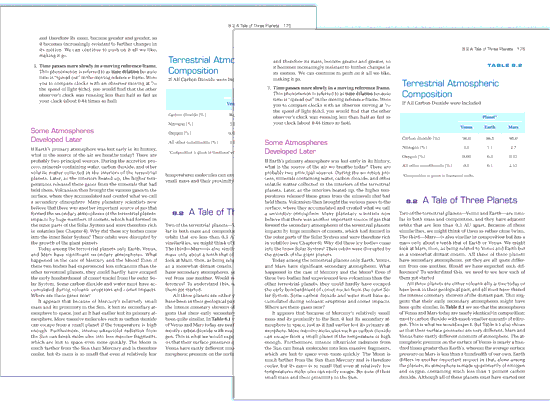

As far as I can tell this does not install for the Creative Cloud version of InDesign? Will the software be updated for this latest version of InDesign?
We have already created an update, but we cannot release it until a critical bug fix to InDesign CC is released.
Hopefully the update of today took care of this bug? Anticipating testing this software as I believe it will be a nice adition to our typography lab.