Adobe must have the most extendable pro applications on the planet, and I think that has a good deal to do with their success.
Here’s just some musings on the methods available: Read more
Adobe must have the most extendable pro applications on the planet, and I think that has a good deal to do with their success.
Here’s just some musings on the methods available: Read more
Earlier today Bob Levine wrote in a tweet that he needs a script to move all buttons to a “button layer”. I’m not sure exactly what Bob needed this for, but I can see where this could be useful in digital (magazine) publishing.
Read more
Text variables were introduced in InDesign CS3. They offer tremendous time-saving and quality-ensuring features which makes sure variable text always has the correct content.
If you have ever needed to insert a lot of variables, you have probably been frustrated that there’s no really quick way to do it. You could assign a keyboard shortcut to each individual variable, but if you have any significant number of variables that you use, this is not a really viable option.
We created the “Insert Variable” script to make the process of inserting variables easier. To use the script, just double-click on the script and this dialog pops up:
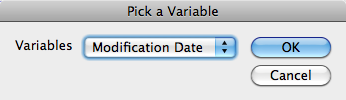
Just select the correct variable (which can be done by keyboard navigation), and it will be inserted into your current text selection.
To make the script even more useful, make sure to assign a keyboard shortcut!
While editing content in InDesign, it can sometimes be very frustrating when content moves out of view. Also, it’s sometimes very convenient to be able to zoom in as close as you can to an object which might be an arbitrary zoom factor. While text is selected, it can be even more frustrating, because it centers the currently selected text rather than the text frame that the text sits in. All too soon, the text moves out of view… 
We’ve felt these frustrations, and decided to do a little something about it!
This script serves one function: It zooms to the width of the currently selected object, or the text frame which selected text resides in. Just asign a keyboard shortcut to the script, and your frustrations will be greatly reduced!